Table of Contents
In the world of programming, data transformations play a crucial role in manipulating and processing arrays. As an efficient and proficient JavaScript Developer, I am here to shed light on three powerful array methods: map, filter, and reduce. These methods provide developers with the ability to transform, filter, and aggregate data within arrays effectively. In this article, we will explore each method in detail, discuss their practical applications, and showcase examples of their usage.

In the world of programming, arrays are a fundamental data structure that allows us to store and manipulate collections of values. However, often we need to transform or extract specific elements from an array based on certain conditions. This is where the map, filter, and reduce methods come into play.
Understanding Array Methods
Array methods in JavaScript are built-in functions that provide powerful tools for working with arrays. The three methods we will focus on—map, filter, and reduce—are commonly used for data transformation.
1. The Map Method
The map method allows us to iterate over an array and perform a specified operation on each element. It creates a new array by applying a callback function to every item in the original array. This enables us to transform the data in a straightforward and concise manner.
2. The Filter Method
The filter method allows us to create a new array that only contains elements satisfying a specific condition. It iterates through each element of the array and applies a predicate function. If the function returns true, the element is included in the resulting array; otherwise, it is omitted.
3. The Reduce Method
The reduce method is used to condense an array into a single value. It applies a reducer function to each element of the array, accumulating the result as it goes. The reducer function takes an accumulator and the current value, allowing us to perform calculations or aggregations.
Transforming Data with the Map Method
The map method is incredibly useful when we want to transform data in an array. By applying a callback function to each element, we can modify or extract specific properties. Let’s consider an example where we have an array of numbers and want to square each of them using the map method:
const numbers = [1, 2, 3, 4, 5];
const squaredNumbers = numbers.map((num) => num ** 2);
In this case, the resulting squaredNumbers array will contain the squared values of the original numbers array.
Filtering Data with the Filter Method
The filter method allows us to extract elements from an array based on specific conditions. Suppose we have an array of students’ ages and want to filter out those who are above a certain threshold. We can achieve this with the filter method:
const ages = [18, 20, 25, 16, 30];
const adults = ages.filter((age) => age >= 18);
The adults array will only contain the ages that are 18 or greater.
Aggregating Data with the Reduce Method
The reduce method enables us to aggregate data from an array into a single value. Let’s say we have an array of prices and want to calculate the total price:
const prices = [10.99, 5.99, 3.49, 8.75];
const totalPrice = prices.reduce((acc, price) => acc + price, 0);
In this example, the totalPrice variable will hold the sum of all the prices in the prices array.
Practical Examples
Now that we have covered the basics of map, filter, and reduce, let’s explore some practical examples to illustrate their usage in real-world scenarios. We will demonstrate how these methods can be applied to manipulate data, filter arrays based on specific criteria, and aggregate values effectively.
Example 1: Converting Temperatures
Suppose we have an array of temperatures in Celsius and want to convert them to Fahrenheit. We can achieve this using the map method:
const celsiusTemperatures = [0, 10, 25, 32];
const fahrenheitTemperatures = celsiusTemperatures.map((celsius) => (celsius * 9/5) + 32);
The fahrenheitTemperatures array will now contain the converted temperatures in Fahrenheit.
Example 2: Filtering Even Numbers
Let’s consider an array of numbers, and we want to filter out only the even numbers. The filter method comes to the rescue:
const numbers = [1, 2, 3, 4, 5, 6, 7, 8, 9, 10];
const evenNumbers = numbers.filter((number) => number % 2 === 0);
The evenNumbers array will only contain the even numbers from the original numbers array.
Example 3: Calculating Total Expenses
Suppose we have an array of expenses and want to calculate the total amount spent. The reduce method allows us to aggregate the expenses into a single value:
const expenses = [50, 30, 20, 45, 55];
const totalExpense = expenses.reduce((total, expense) => total + expense, 0);
The totalExpense variable will hold the sum of all the expenses in the expenses array.
Example 4: Filtering Unique Values
Imagine we have an array with duplicate values, and we want to filter out the unique values only. We can achieve this using the filter method and a Set:
const duplicateValues = [1, 2, 3, 2, 4, 5, 3, 6];
const uniqueValues = duplicateValues.filter((value, index, array) => array.indexOf(value) === index);
The uniqueValues array will only contain the unique values from the duplicateValues array.
Example 5: Summing Nested Arrays
Let’s say we have a nested array of numbers, and we want to calculate the sum of all the values. The reduce method can be used in combination with nested loops:
const nestedNumbers = [[1, 2, 3], [4, 5, 6], [7, 8, 9]];
const totalSum = nestedNumbers.reduce((acc, curr) => acc.concat(curr)).reduce((sum, num) => sum + num, 0);
The totalSum variable will hold the sum of all the values in the nested array.
These practical examples demonstrate the versatility and power of the map, filter, and reduce array methods. By applying them in various scenarios, you can manipulate, filter, and aggregate data effectively in your JavaScript applications.
Best Practices for Using Array Methods
While the map, filter, and reduce methods are powerful tools, it’s essential to follow best practices when utilizing them. Here are some tips to keep in mind:
- Clearly define the purpose of the transformation, filtering, or aggregation.
- Use descriptive variable and function names to enhance code readability.
- Break down complex operations into smaller, reusable functions.
- Handle edge cases and unexpected input to ensure code robustness.
By following these best practices, you can write clean, maintainable code that leverages the full potential of map, filter, and reduce methods.
Conclusion
In conclusion, the map, filter, and reduce array methods are indispensable tools for data transformations in JavaScript. They provide developers with powerful ways to manipulate, filter, and aggregate data within arrays. By mastering these methods, you can write more concise and efficient code, enhancing the functionality and performance of your applications.
Frequently Asked Questions (FAQs)
Can I use multiple array methods together?
Yes, you can chain multiple array methods together. For example, you can apply the filter method first to extract specific elements from an array and then use the map method to transform the resulting array.
Are these array methods exclusive to JavaScript?
No, these array methods are specific to JavaScript and are widely supported across modern web browsers and JavaScript environments.
Can I use the map, filter, and reduce methods on multidimensional arrays?
Yes, you can use these methods on multidimensional arrays. However, you may need to nest additional map, filter, or reduce functions to traverse and manipulate the nested arrays.
Are there any performance considerations when using array methods?
While these array methods provide convenience and readability, it’s important to consider performance implications when working with large arrays. In some cases, traditional loops may offer better performance.
Where can I learn more about advanced array manipulation techniques?
There are numerous online resources, tutorials, and documentation available that delve deeper into advanced array manipulation techniques using JavaScript. Exploring these sources can further enhance your understanding and proficiency.


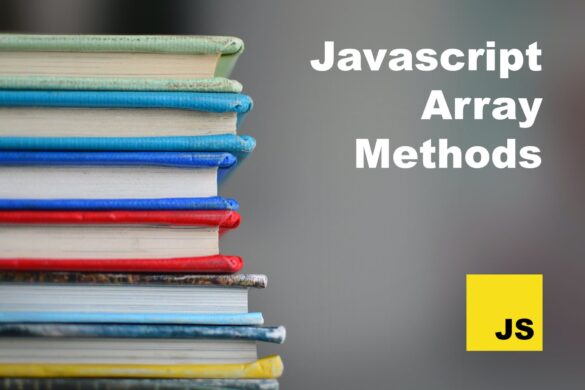
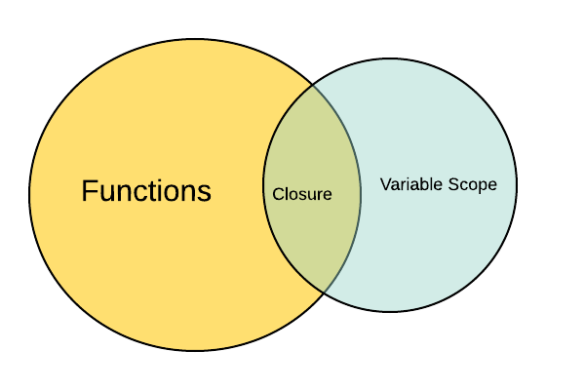


Add your first comment to this post