Table of Contents
The process of creating a website involves numerous elements. The price of domains, hosting, and website design must be taken into account. There are three methods for creating a website: using a website builder, using WordPress, or hiring a designer. To prepare you for the entire process, let’s examine the costs associated with creating a website in more detail.

Key Website Costs: A Quick Overview
When putting up a website, there are a few fundamental requirements that must be fulfilled. These consist of choosing a website-building platform, registering a domain name, locating a website hosting company, or hiring a professional designer to create the website. In addition to any other add-ons you might need, like an e-commerce portal, you might also need to get an SSL certificate if one of these services does not include one.
In the end, a website can be set up for relatively little money, but it might not have all the features that are required to make it searchable, engaging, or secure. You want readers to feel comfortable finding information and making purchases from your website.
| Domain Name | $0 to $25 per year |
| Web Hosting | $30 to $500 per year |
| Theme or Template | $0 to $100 (one-time fee) |
| Professional Web Design | $100 to $5,000-plus |
| DIY Website Builder | $100 to $400 per year |
| SSL Certificate | $0 to $249 per year |
Domain Name
The foundation of your website is its domain name. Choosing the correct domain name is essential, particularly if you want to use a premium top-level domain (TLD) or a.com URL. Because top-level domains are the next level up after the root zone—that is, you have your desired domain name followed by .com—they can be pricey.
Typically, registering requires paying a domain registrar an annual subscription fee, which can range from $12 to $60. Remember that the price of certain premium domains can increase significantly based on how well-known the domain’s keywords are. Thousands of dollars are sometimes paid for a domain. Most entrepreneurs discover something that suffices for less than $60.
Top Domain Name Providers
| Namecheap | Domain.com | Google Domains | DreamHost | |
|---|---|---|---|---|
| Rating |  |  |  |  |
| Starting Price | $5.98 first year | $9.99 first year | $12 per term | $8.99 first year |
| Standout Feature | Free Whois privacy | Unique extensions available | Pricing does not increase upon renewal | Domain name privacy comes standard |
Some website builders offer this as a free bonus for the first year if you use their services. It costs extra for services like WordPress.
Web Hosting
A domain by itself is insufficient to create a website. For visitors to view the content on the website, hosting must be obtained. While some plans may include hosting, it is an additional cost in addition to the domain.
For drag-and-drop website builders, this is typically covered by the annual membership charge. However, you’ll need to sign up for a website hosting service if you’re creating the pages manually or with WordPress.
Best Web Hosting Services
| Namecheap | MochaHost | A2 Hosting | DreamHost | |
|---|---|---|---|---|
| Rating | $1.98 per month | $2.29 per month | $1.99 per month | $2.59 per month |
| Starting Price |  |  |  |  |
| Storage | 20 GB | Unlimited | 100 GB | 50 GB |
| Bandwidth | Unlimited | Unlimited | Unlimited | Unlimited |
| Free SSL Certificate | 1yr | ✓ | ✓ | ✓ |
| Free Domain Name | X | X | X | X |
| Learn more | Learn more | Learn more | Learn more |
Once more, the annual cost of these subscriptions ranges from $100 to $500. Investing in a more robust web hosting plan is advisable if your website receives a lot of traffic to prevent site crashes. An excessive amount of traffic is defined as 100,000 or more visits per month. If the traffic volume allotted by your hosting plan is too high, you might experience issues when the number of visitors to your website rises. When you first start, baseline plans are great, but be ready to upgrade as more people visit your website.
You could buy your servers later on and make sure that all the data is stored internally. This is a significant annual cost that can vary from $5,000 to $20,000. Most smaller businesses don’t usually need to take this path.
DIY Website Design
Website builders and their all-inclusive packages have been discussed. Using these packages to design a website yourself can save you a ton of money if you are on a tight budget. They typically use drag-and-drop functionality for your convenience and don’t require any technical knowledge. Although it could seem overwhelming at first, most people can create their first website to their satisfaction in a matter of minutes using a do-it-yourself (DIY) program.
The basic features of these programs can be used for free or at a low cost. But you’ll have to pay more for your subscription if you want to use premium features like exclusive themes. Expenses can range from $100 to $500 per year, with most averaging around $200, and they depend on the platform you subscribe to and the plan you select.
Best Website Builder Platforms
| Squarespace | GoDaddy | Wix | Shopify | |
|---|---|---|---|---|
| Rating |  |  |  |  |
| Starting Price | $16 per month | $9.99 per month | $16 per month | $29 per month |
| E-commerce Price | $27 per month | $24.99 per month | $27 per month | $39 per month |
| Free Prebuilt Templates | ✓ | ✓ | ✓ | ✓ |
| Web Hosting Included | ✓ | ✓ | ✓ | ✓ |
| Free SSL Certificate | ✓ | ✓ | ✓ | ✓ |
| Free Domain Name | ✓ | X | ✓ | X |
| Learn more | Learn more | Learn more | Learn more |
Generally speaking, website builder sites offer less customization than WordPress or starting from scratch. You will need an HTML-savvy graphic designer if you want to take advantage of that distinctive design aesthetic. The majority of graphic designers will bill you either an hourly or flat fee. You should budget between $30 and $100 per hour to hire someone who understands the coding required for your website.
Professional Website Designers
You may conclude that developing the website yourself isn’t your thing. That’s acceptable as long as you are aware that having the website built will cost extra. A distinctive and lovely website can be yours with the help of a professional website designer, who will also relieve you of a great deal of burden.
For the assigned project, designers may bill by the hour or at a fixed rate. However, since there won’t be as many designs revert and you’re more likely to get what you had in mind for your website, you’ll want someone with a strong portfolio. It’s helpful to show a designer the kinds of websites you like and think would work well together when you’re working with them. The designer now has a place to start. Examine color schemes as well to ensure that the website represents your brand and what you intend to display to your audience.
Expenses can vary greatly based on experience and the specific requirements of the project, but quotes ranging from $30 to $100 or more per hour are typical.
SSL
Many small businesses are unaware of how crucial it is to register with a provider of secure socket layer (SSL) services. An SSL certificate allows an encrypted connection for security reasons and serves as a digital identity verification for your website. Any online store that wants to take online payments must also have an SSL.
If your website is SSL-certified, visitors are safe from unauthorized cyberattacks. Users visiting websites without SSL certification may be directed by certain browsers with the warning, “This site may not be secure.” This is sufficient to discourage the majority of visitors from clicking through to the website. With the help of this certificate, your website’s HTTP prefix is changed to HTTPS in the web domain, indicating to browsers that you have made security improvements to the website.
Often, your web hosting company will provide you with a free SSL certificate. But, you also have the option to buy an SSL certificate from a different supplier.
Best SSL Services
| Comodo | SSL.com | DigiCert | Sectigo | |
|---|---|---|---|---|
| Rating |  |  |  |  |
| Starting Price | $49 per year | $36.75 per year | $289 per year | $99 per year |
| Types of SSL | DV, EV, OV | DV, EV, OV | EV, OV | DV, EV, OV |
Data transfer to and from the website as well as search engine optimization (SEO) are further benefits of SSL. SSL can be obtained for free or for about $249 annually. Consider that a worthwhile bonus if you see this certificate offered, as some website builders provide it without charging extra. In either case, having an SSL certificate on your website will help you win over readers from across the internet.
Additional Costs To Consider
There are always extras to think about before clicking “upload” on the back end of your website, just like with everything else in life. These are a few of the most typical ones.
Add-ons and Plugins
Add-ons, or plugins, are probably what you’ll need if you use WordPress, a website-building service, or want to go into e-commerce. These plugins can enable features like newsletter subscriptions, contact forms, and on-page testimonials, to mention a few.
Both paid and numerous free versions of the plugins are available. Ultimately, it is up to you to determine which features are cost-effective. The new feature you desire may be free or require an annual membership fee of more than $100.
With plugins, use caution. Your website will require more processing of data before loading the more plugins you add. This may cause a slowdown in speed. That is detrimental to both SEO and user experience. Installing plugins on your website should only be done if you think they will improve the user experience. Update plugins frequently to ensure they adhere to the newest specifications and speeds. If you are not using any plugins anymore, remove them.
Hiring a Webmaster
You might need to think about hiring a webmaster or content manager if you intend to launch a big website. This person will oversee and update the website’s content in addition to managing and maintaining the website.
Whether you want to hire someone full-time, part-time, or on a contract basis, the cost of hiring a webmaster or content manager depends on which role best fits your organization’s needs. It could take a few hours a month in certain cases, or it could cost up to $6,500 per month for a full-time job.
Search Engine Optimization (SEO)
Your website must have a high Google ranking. Regretfully, this is not a random occurrence. Work is required.
You might need to work with a search engine optimization (SEO) expert if your goal is to have your website appear on the search engine results pages (SERPs)’ first page. The monthly cost of this could range from $500 to $6,000. Depending on how much work you need to be done on web pages and content, that is. An SEO specialist will charge more the more pages you need to optimize.
This person will help with content recommendations, keyword optimization, and monthly reporting on the strategy’s effectiveness. You’ll have much greater flexibility if you host your content on a WordPress website, not to mention that WordPress sites typically rank higher on Google.
Hiring an SEO expert also has the added benefit of letting them tell you whether any of the pages on your website are having problems, like 404 codes (“Page Not Found”). If errors are not properly fixed, they can negatively impact your SEO rankings because they are bad for the user experience.
Images and Design
The artwork is an additional expense involved in the creation of a website. These assets can mount up quickly, whether they are product shots, lifestyle shots, or the corporate image of your business. Even though stock photo websites like Pexels or Pixabay offer royalty-free images for free, they won’t make your company stand out from the competition.
However, royalty-free photos are less expensive than taking a photo shoot. While the cost of a product photoshoot for a photographer to take distinctive shots for your website might range from $25 to $500 per hour, the cost of a royalty-free image can be anywhere from free to $100.
Hiring a graphic designer, a photographer to capture pictures of your products, or a subscription to a sizable stock collection like Shutterstock are all worthwhile endeavors, if you have the means to do so. As a general rule, confirm that the experts you choose to help you with your website are qualified to do the work. A small error could cause your website to go offline and cost you money.
Website Costs by Industry
The cost of building your website could vary based on the industry you work in. When transferring the design elements over, there may be an increase in the final cost due to the requirements of specific industries. Naturally, the total number of pages has an impact on the amount of money and effort needed to launch the website.
| Business Type | Web Design Costs | Annual Site Maintenance Costs |
|---|---|---|
| Small Business Website (Up to 16 Pages) | $2,000 to $9,000 | Up to $1,200 |
| Corporate Website (Up to 75 Pages) | $10,000 to $35,000 | Up to $15,000 |
| E-Commerce Website (Up to 1,000 Products) | $5,000 to $55,000 | Up to $30,000 |
| Website Application (Up to 2,000 Pages) | $6,000 to $75,000 | Up to $60,000 |
Remember that by paying these fees, the entire website design, coding, and upkeep are transferred to a third party. A lot of website owners will begin with a bootstrapped budget and try to do as much work as they can internally. As the company expands, it will modernize and delegate some management to a third party for upkeep. It makes sense to invest in more components as your revenue increases and to save money while you’re still starting and expanding.
The majority of websites will fit into the first Small Business Websites category. This website provides some information about the company, its goals, its background, and its goods and services. To make it simple for visitors to make purchases or obtain additional information about its goods or services, it might include a shopping cart or an online form to complete.
Corporate websites tend to be more comprehensive and may include pages with independent research or citations to studies. The costs increase because there are more pages involved.
Another popular type of website is an e-commerce website. To get started, many budget-conscious website owners will use a subscription service like Shopify, which costs $29 a month. They might search for specialized solutions that improve user experience as their business expands.
An application is the most expensive kind of website. To make things work, a lot of coding is required. To manage content and content providers on the platform, you can create your customer relationship management system (CRM). The cost of a custom solution is higher than that of purchasing and integrating a template.
Bottom Line
The price of a website can vary greatly depending on the project’s scope, whether you need updates or special functionality, and other factors. With an all-in-one website builder, learning new skills is fairly easy and inexpensive if you’re willing to put in the time to do so. However, if you require expert support or a lot of additional functionality, the expenses can mount up quickly. Until their website generates enough revenue to support hiring a third party to handle updates and maintenance, a lot of novice website owners will attempt to keep everything in-house as much as possible.
Frequently Asked Questions
How much should I pay for a website?
If you don’t mind display ads and a subdomain, you can make a website for a personal project for free. Depending on whether you have an online store, the initial cost of creating a small business website should be between $200 and $300. Monthly maintenance costs should also be anticipated to be between $5 and $50.
What’s the difference between web design and development?
The primary focus of web design is on how a website will appear and feel in a browser. This implies that they will have to be able to create work that is clear, captivating, and original. Managing the site’s structure and putting these designs into practice on the backend are aspects of web development. It’s possible that the same person can fill these two positions if you hire an experienced designer.
Should my website be responsive?
Making sure your website is mobile-friendly is essential in a world where more people are increasingly conducting web searches on their mobile devices. Additionally, it helps your website rank higher in search engines like Google, which can be a great way to gain free online exposure for your brand and increase sales.
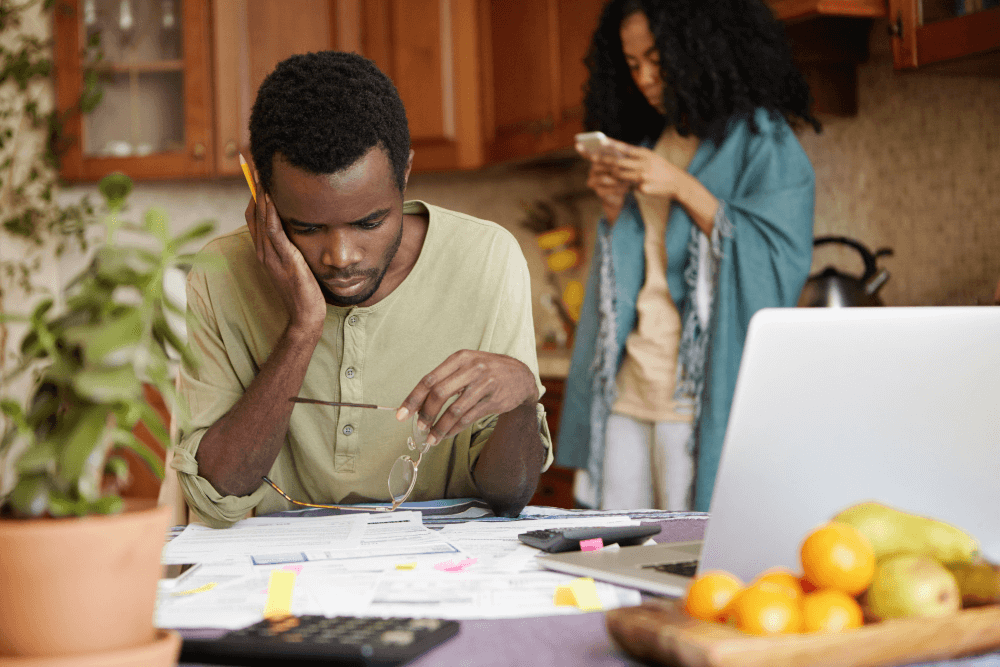






Add your first comment to this post