Table of Contents
In the ever-evolving landscape of online search, one term that has gained prominence is “Rich Snippets.” These enhanced search results not only catch the eye but also significantly impact a website’s performance in search engine rankings.
What Are Rich Snippets?
Rich snippets (also called “rich results”) are a type of Google search results that show extra details about your webpage, such as ratings, images, and prices, to help you attract more attention and traffic from search engines.
Google typically pulls these extra details from special code (structured data markup) in the webpage’s HTML.
Here’s an example of a rich snippet:
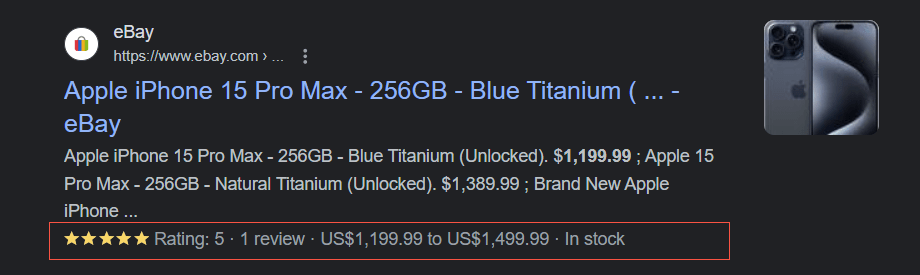
In the rich snippet example above, Google adds an image, rating, review count, price, and product availability to the search result.
These elements improve the look and usefulness of your webpage for prospective users.
Why are Rich Snippets Important?
The vast majority of Google search results display the same 3 pieces of data:
- Title tag
- Meta description
- URL
Here’s an example:
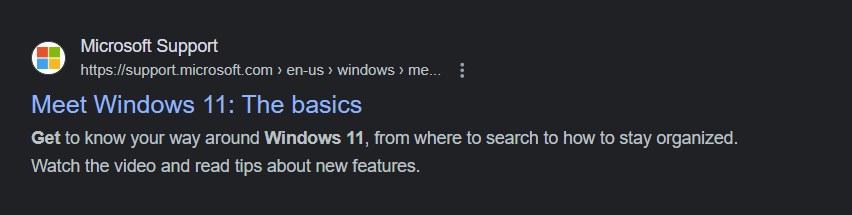
As you might expect, Rich Snippet results are more eye-catching than normal search results… which can lead to a higher organic CTR
This guide will teach you how to get rich snippets for your web pages.
Let’s first go over some fundamentals before getting started.
Rich Snippets vs. Rich Results
“Rich snippets” and “rich results” are the same thing. Google says that they both refer to the same thing.
These terms are interchangeably used by people. You don’t have to worry about misinterpretation or poor communication when using whichever you choose.
Fundamentally, both terms refer to search results that are richer in content than typical blue links.
This can include a product’s price, image, star rating, number of reviews, and much more.
Rich Snippets vs. SERP Features
SERP features and rich snippets are not the same thing.
Any result that isn’t an organic, traditional result is considered a SERP feature. In addition to rich snippets, they also have knowledge panels, picture packs, and video carousels.
Thus, a subset of SERP features are rich snippets.
To learn more, see our comprehensive guide on SERP features.
How Rich Snippets Help with SEO
Although they can have indirect advantages, rich snippets have no direct impact on a website’s position in search results.
Your pages will appear more aesthetically pleasing in the SERPs (search engine results pages) with rich snippets. differentiating them from standard search results.
Rich snippets therefore increase the likelihood that users will click, boosting the organic CTR (click-through rate).
Additionally, Google is better able to comprehend the content of your page thanks to the structured data code you add to earn rich snippets.
Additionally, Google may rank your page higher if it has a better understanding of it. additionally for more pertinent search terms.
How to Get Rich Snippets
Here’s how to obtain rich snippets, step-by-step:
- Select the right kind of rich snippet
- Make structured data and include it in your pages
- Verify the accuracy of your structured data
1. Select the right kind of rich snippet
Google offers a wide variety of rich snippet formats.
The one you select must be pertinent to the content of your website.
Let’s examine a few rich snippet formats that apply to numerous websites on the internet.
Product Markup Snippet
Product markups show the availability, picture, cost, number of reviews, and rating of a product. E-commerce websites can profit from these improvements.
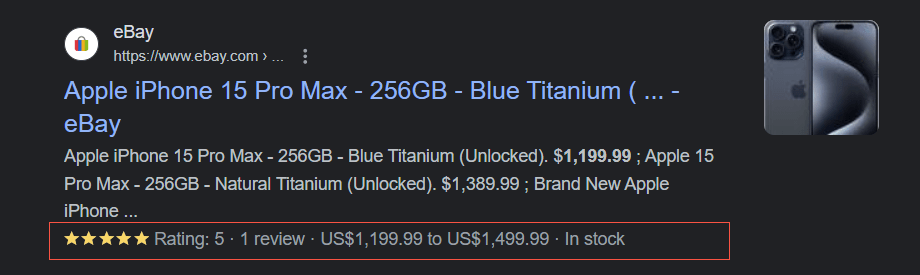
FAQ Snippet
Under your page’s title and description, there is a frequently asked question (FAQ) snippet that displays a list of questions and answers.
If you have frequently asked questions and answers on your blog posts or landing pages, you can obtain FAQ snippets.
Note: Google recently announced that only credible government and health websites will now have FAQ snippets displayed.
Review Snippet
Reviews from review websites are shown in a snippet. Products, books, recipes, movies, software apps, and local business reviews are all possible.
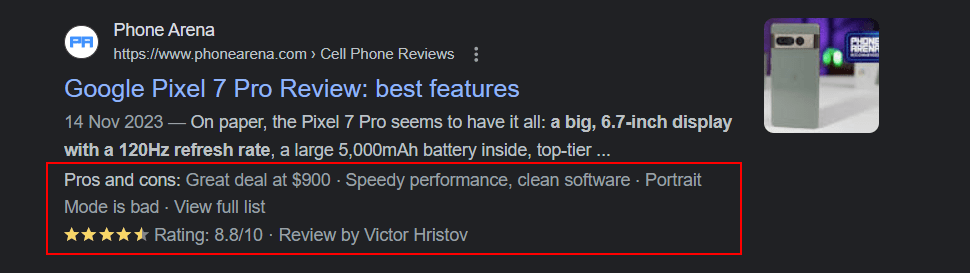
Recipe Snippet
This recipe excerpt provides the cooking time, rating, review count, and even the number of calories. If you discuss recipes on your website, you can receive this kind of excerpt.
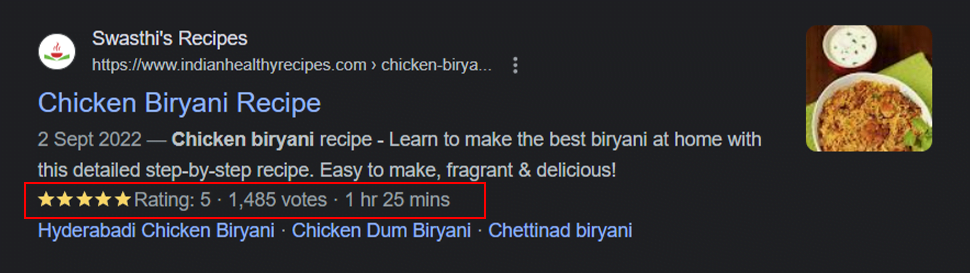
Movie Snippet
The movie snippet shows information about the genre, rating, runtime, and date of release. This rich result can be useful if your website contains content about TV series and movies.
Events Snippet
This excerpt emphasizes pertinent information about the events, such as the date and place. If you sell event and concert tickets, this kind of snippet is pertinent to you.
2. Make structured data and include it in your pages
Once you have determined which type of rich snippet is most appropriate for your website, you should create and add the necessary structured data markup code to each of your pages.
For this, you can use the Structured Data Markup Helper from Google.
The tool can be used as follows:
1. Launch the tool. Enter the URL of your page and choose the type of snippet you want to create. Next, select “Start Tagging.”
We’ll create product structured data markup for this example.
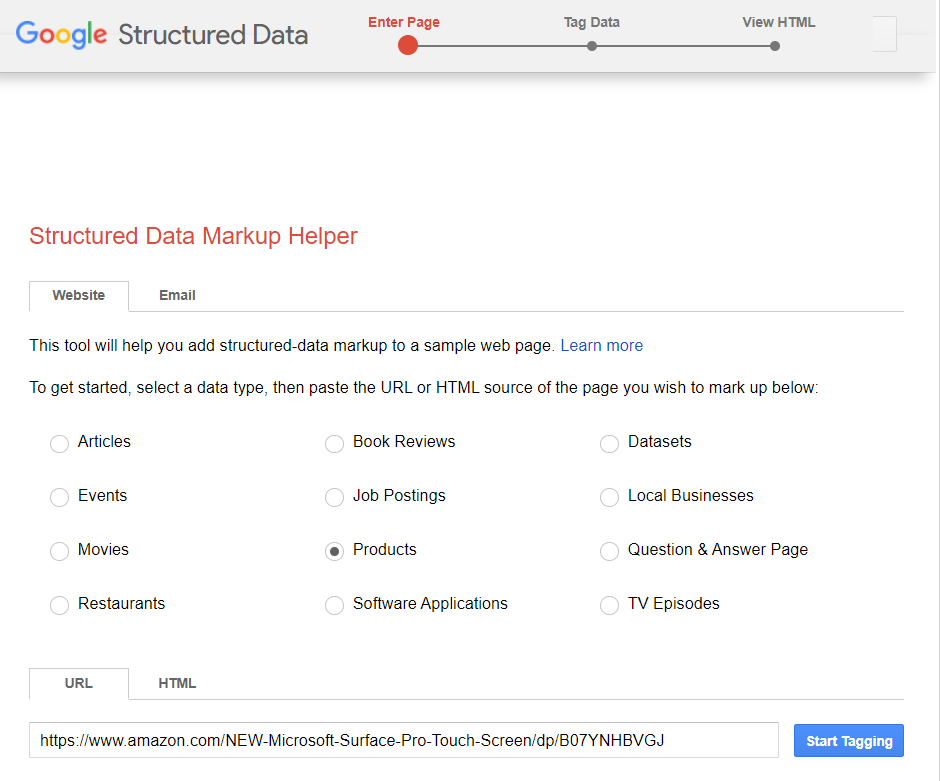
The URL of the webpage will be pulled into the “Tag Data” view by the tool:
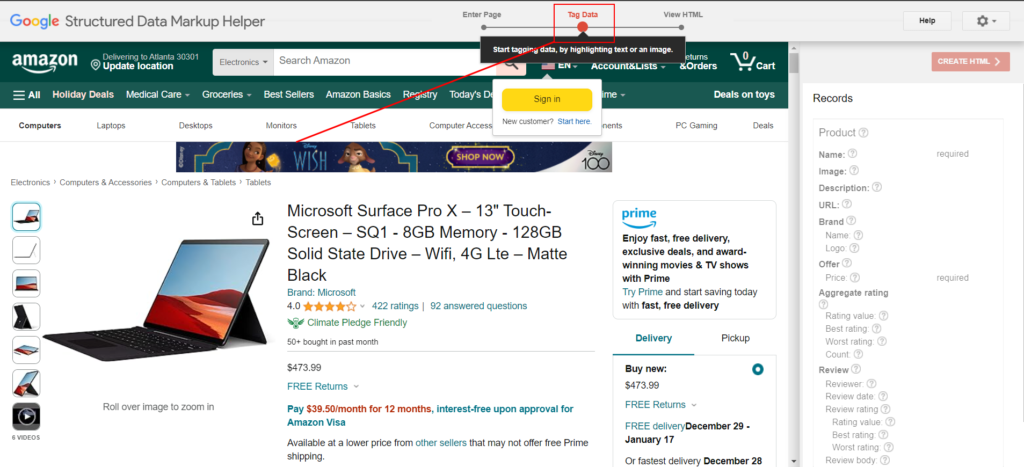
This will be a sample of the MacBook Pro product in this example. Thus, we will need to include information about the product, such as its name, price, image, brand, and logo.
2. Pick out or emphasize various page elements. After that, the tool will ask you to tag those elements.
As an illustration:
To include the product name, highlight the name and choose the “Name” tag:
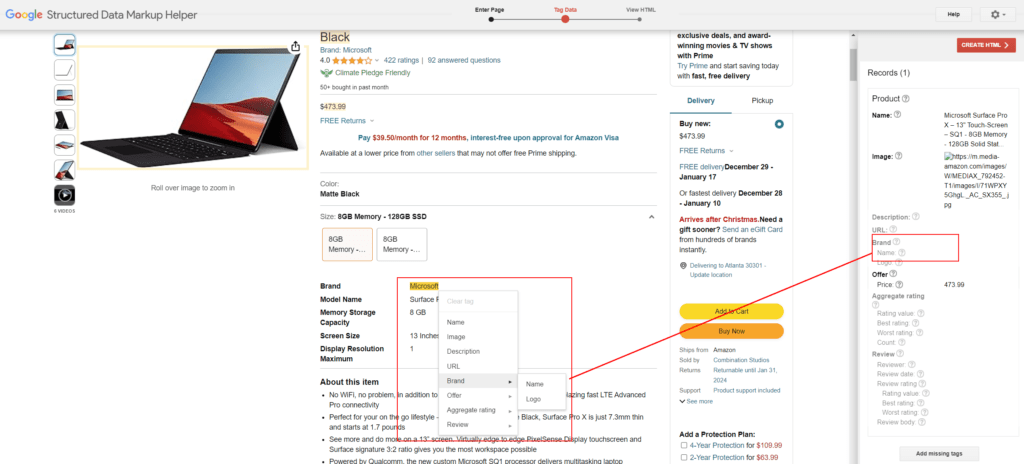
3. To include the price, select the “Price” tag after highlighting the price:
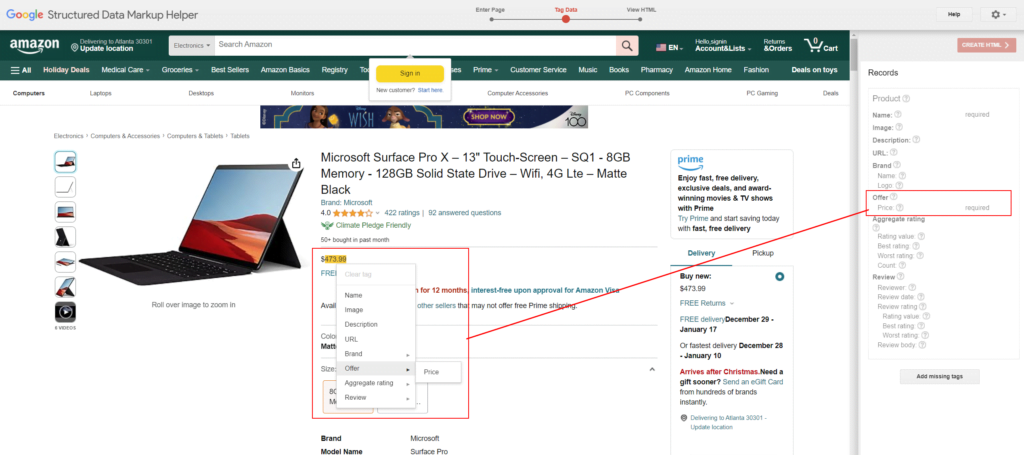
As you work, the tool adds all the data to the panel on the right.
Make an effort to tag every element you can.
4. Select the red “Create HTML” button located in the upper-right corner of the screen after you’re finished.
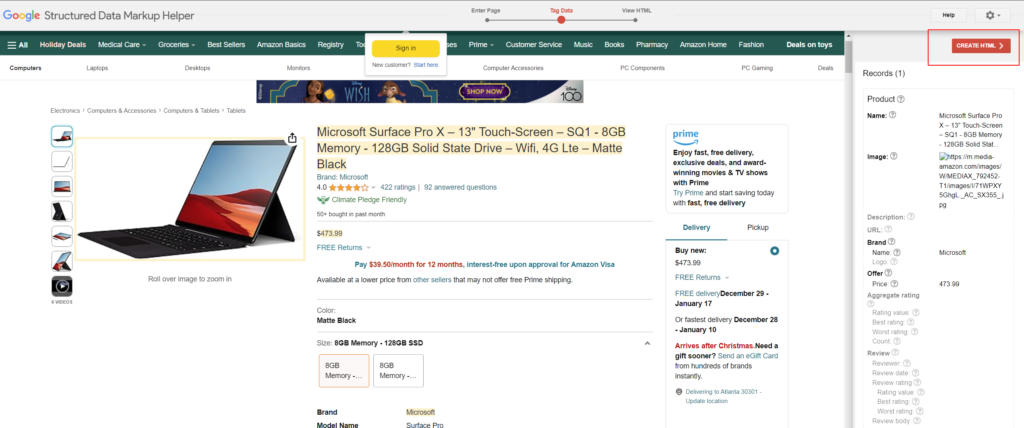
On the side panel, the tool will produce a structured data markup code.
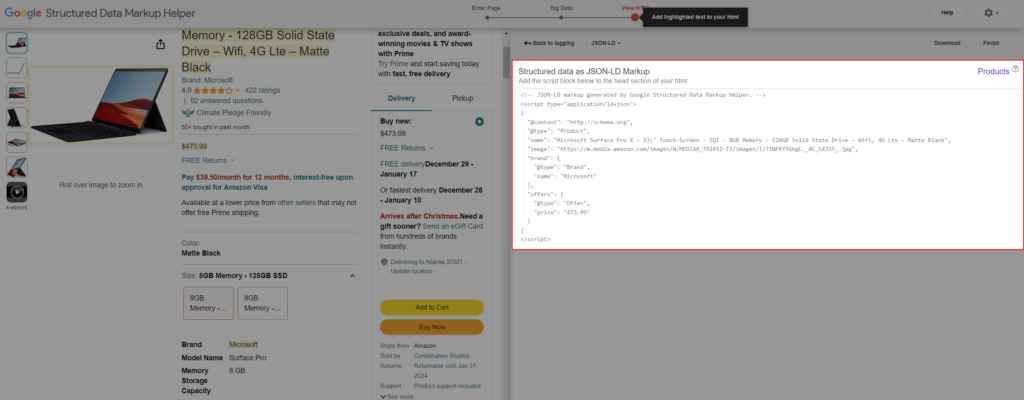
5. Download or copy the code. Next, insert it into your page’s section.
3. Validate Your Structured Data
Verify that your structured data is correctly set up as the final step.
You can get help with that from Google’s Rich Results Testing tool.
Enter your URL in the tool’s field and select “Test URL.“
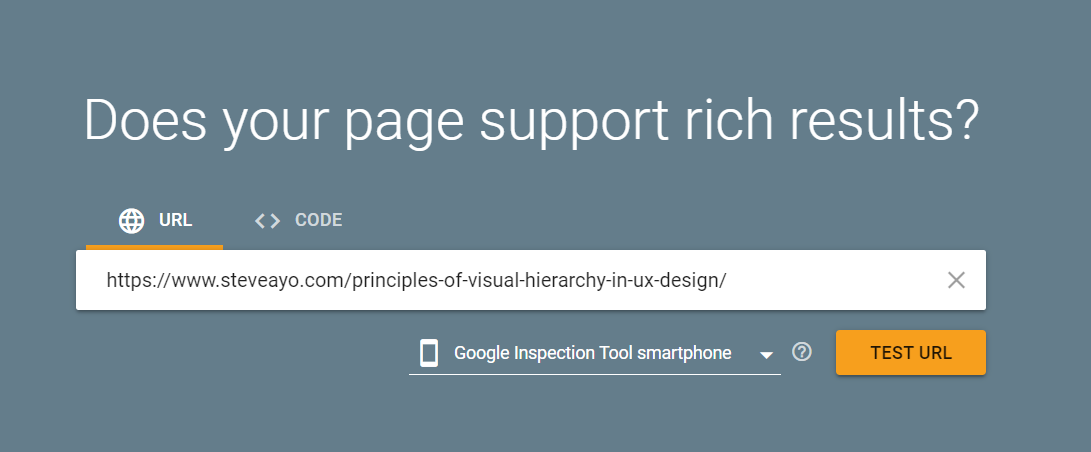
The structured data that the tool found will then be displayed to you in the results page’s “Detected Structured Data” section.
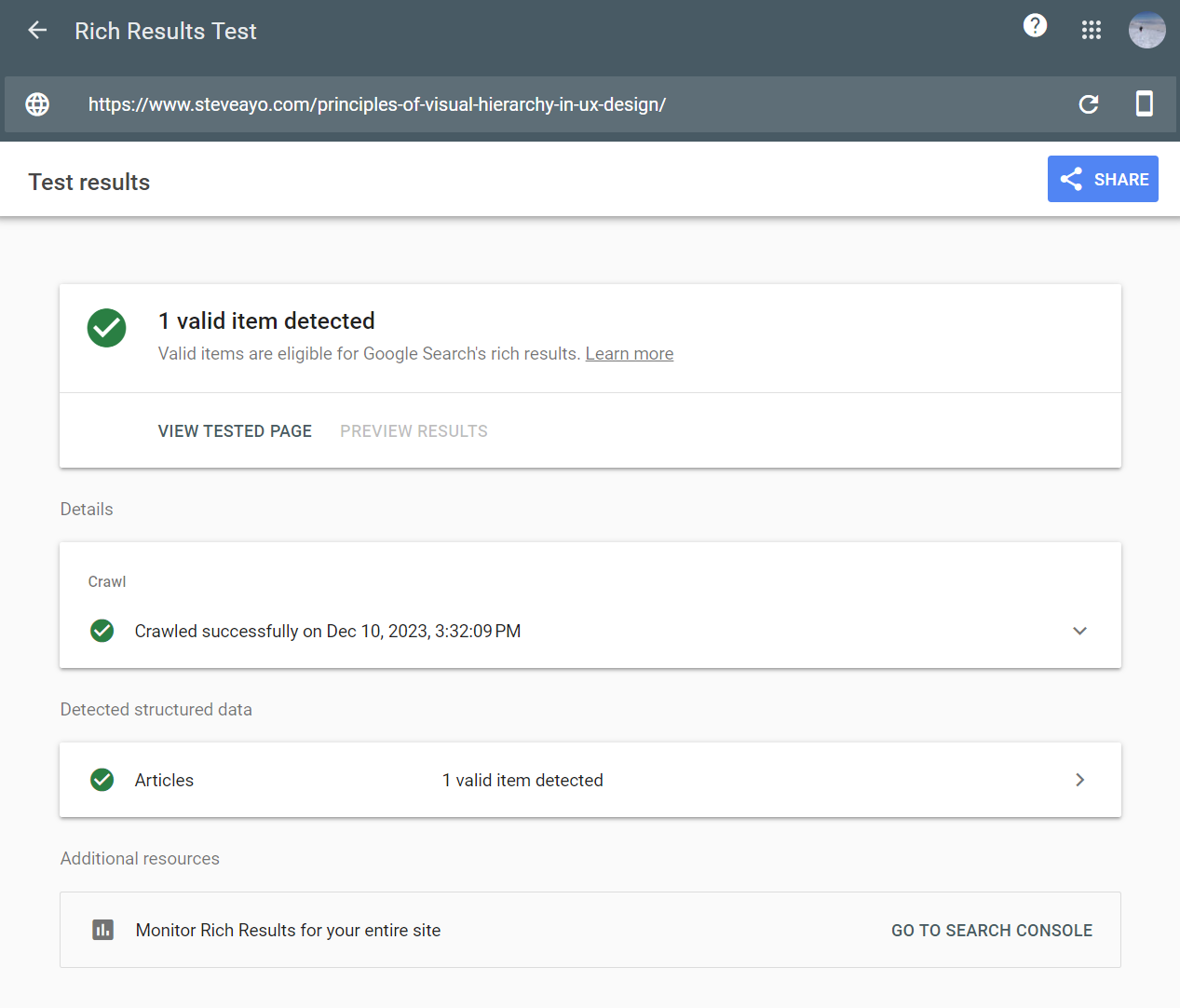
Note: Google states there is no guarantee that your pages will show up as rich snippets, even if you add the proper structured data markup without any errors.
Google has the final say over whether or not to display a rich snippet.
Find Out More
Annotate the items in your content: a thorough introduction to structured markup from Google.
Rich Snippets: Fixing Issues: Do your Rich Snippets fail to appear? See what’s going on with this in-depth troubleshooting video from the Google Webmaster channel. and make it right.
An Introduction to JSON-LD for Novices: Excellent post about JSON-LD on the Moz blog, with many “Pro Tips” for proper usage.
Spammy Structured Markup: While uncommon, it is possible to receive a Google Search Console notification regarding “Spammy Structured Markup.” Take a look at this Google guide to learn how to get back on track.



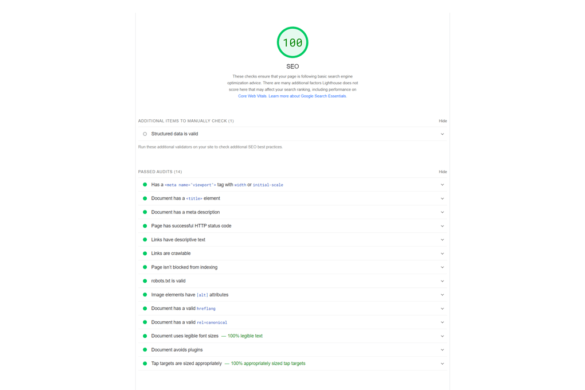



Add your first comment to this post